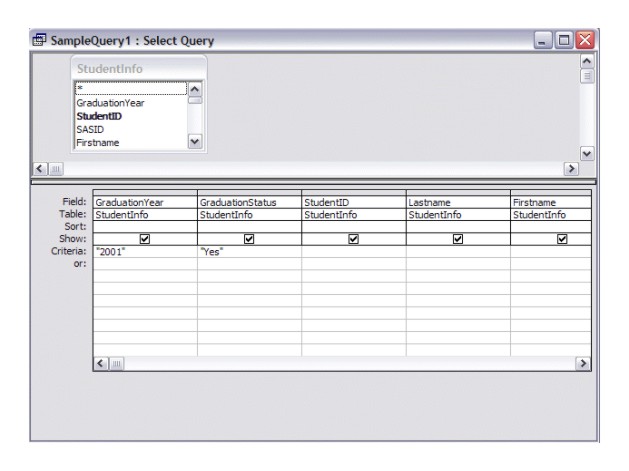Topic 4: What is a query?
Go to Topic 5 * Access Database Skills Table of Contents * Technology Skills
Queries are used to select, sort or count certain records and fields, to bring together data from related tables, or to make it easy to edit, import, or export data. Queries are designed using a query design grid (shown here). Once you have designed a query you can save it and run it again any time. Query results will reflect the current data in your database table(s).
* Select Queries (the most common type of queries) will select and sort the data you ask for. You may select any table or set of tables, select any fields you want, enter any criteria you want, and specify a sort order as desired. You can print the results or use the results as the data source for a form or report.
* Action Queries can update data (an Update Query), export to another table or file (a Make-Table Query), or import data from another table or file (an Append Query).
Exercise: Open one of the "Sample Queries" in the sample database using the "Design" button. Notice the following:
- What tables are included in the query?
- What fields are included in the query design grid?
- How is the data sorted?
- What criteria, if any, are used to select records?
Click the Run icon on the toolbar (an exclamation point (!)) to see the data. Click View, Design View on the menubar (or use the Design icon) to return to Design View.